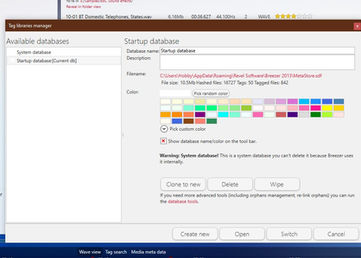Features & tools
What's inside the box?
Breezer comes with a rich toolset and features that will help you to discover, find, organize and get the maximum from your digital audio assets.
No matter if you're producer, game developer, sound engineer, musician or even a radio or TV station. Breezer has all the tools needed to fit in your existing workflow.
So let's take a look!


TRULY A PERFORMANCE BEAST
Crystal clear audio thanks to a real 32bit/48KHz floating point audio pipeline.
Multi-thread by design. Breezer take advantage of modern multi-core system reducing lags and bottlenecks.
True 64bit app. Every subsystem is future proof: database, audio kernel, file system access, all is running in 64bits.
Gorgeous and sleek GPU accelerated user interface*
Small footprint, bloatware free and install-less support.
Developed by a talented team distributed Italy, Ukraine and Vietnam we were able to find the talented engineers that put quality and performance on top of anything else.
Search & tagging
At your disposal you have a plethora of tools that help you to locate the right audio sample quickly, no matter if you have terabytes of data.
-
Full text search in any folder and its subfolders with and/or capabilities.
-
Search by one or more tags in the current folder or across the entire library.
-
Refine your search by highlight a text within the search results.
-
Combine tag and text searches in one convenient user interface.
Preview
Whenever you are in the middle of a search or just browsing your library, you can preview your samples with just one click.
-
One click preview for all supported file formats thru WSAPI, ASIO compatibile equipment.
-
Realtime waveform and spectral view generation.
-
State of the art BPM detection via multiple algorithms with voting mechanism to avoid erroneous detections.
-
Batch preview a set of media.


Custom workflows
We don't believe in the "one size fits all" mantra. Why you should change your workflow when we can give you the flexibility you need?
-
Customizable user interface.
-
You can decide to tailor the user interface for extensive use of tags or just work on your filesystem, or both.
-
You can annotate your files via cue points.
-
Full copy/paste/delete support on the file system.
-
Drag'n'drop is support to/from windows explorer or your DAW.
Supported media
Breezer supports the following files:
-
Stereo/Mono WAVE files. With cue points and metadata extraction.
-
REX 1 and 2 support with metadata extraction.
-
MP3, AIFF
-
FLAC/Vorbis